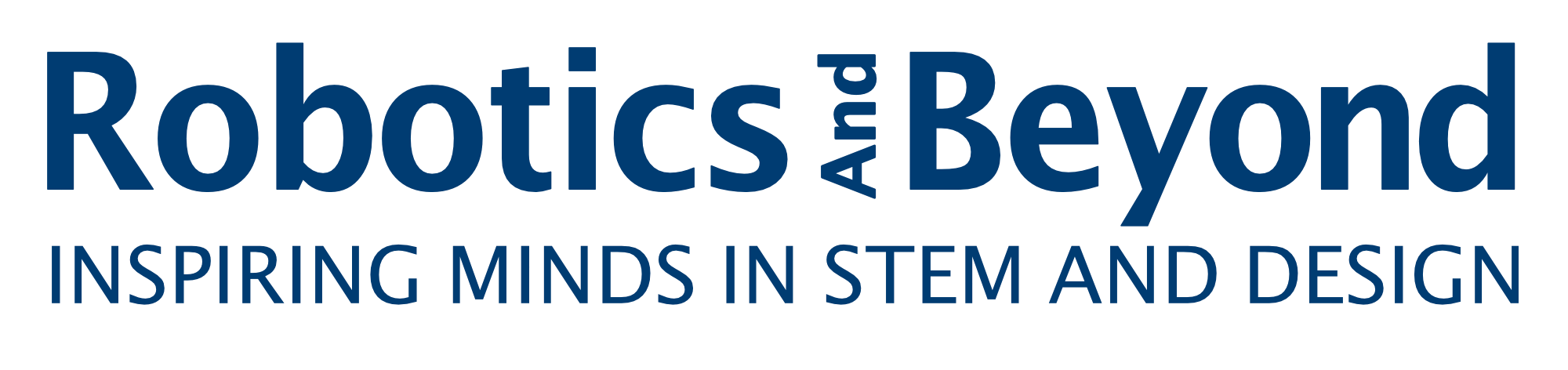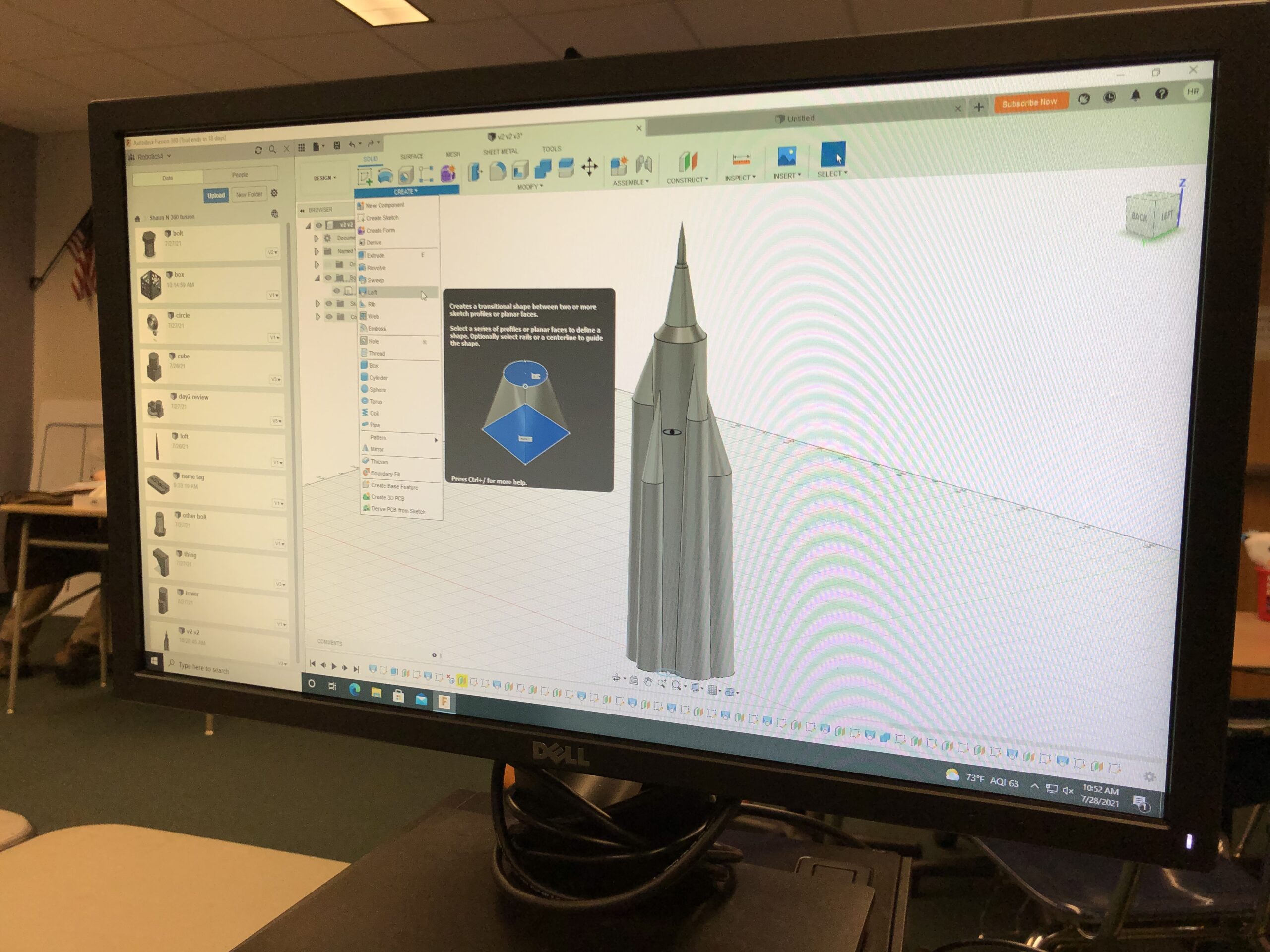
AUTODESK FUSION 360: INTRO & BASIC 3D DESIGN | Grades 7-12 | July 25-29 | Cost $220
Offered the week of July 25-29 from 12:30 pm – 3:00 pm. Maximum 8 campers.
Students will learn to create basic parts, and learn how their designs are fabricated through 3D printing. Students will learn to work with sketches, geometries, and 3d shapes. Read more details here .